'Hey quick question- it seems like I need to insert the password very often. Is there a way it can remember me?'
Recently, a customer told me that he often needs to re-enter his password when logging in to SGHDX. So he ask me if there is any way to remember the password.
I am also very confused because most apps will automatically save the password, and there is no need to enter the password repeatedly as he said.
I still asked the technicians to check whether it was due to technical reasons on our side at the same time, and finally found out that it was actually because the customer logged in with multiple devices.
Generally speaking, if you use an app on one device, the device will automatically record and save your password, but if you log in to a new device without logging out of the old device, the old device will be squeezed out and the password will disappear.
Therefore, this article is also to note you, we always recommend that you insist on using one account only on one device when using APP or streaming IPTV. If you use it on multiple devices, it is easy to have various problems.
Especially for some APPs that only allow using code to log in, if your code is bound to this device, but you use the code on multiple other devices, or you use this device under the circumstance of using VPN, The background will automatically identify your account as a risk account and limit you.
Finally, in order to ensure the security of your account and to obtain a more stable and smooth viewing effect, we recommend that you do not log in to multiple devices when using IPTV.
This is the Xtrix TV, the best IPTV provider!
🌐Website: https://xtrixtv.net/
↪️ Get Streaming News: https://xtrixtv.net/news/
We offer 72 hours FREE IPTV Trial, if you need IPTV free trial please contact us:
👉Inquiry to get free test: sales@xtrixtv.net
👉WhatsApp me: https://wa.me/8617688768267
👉Telegram/Viber: +86 17688768267
🔥IPTV Download: https://iptvintvbox.com/download/
🛒IPTV Renew and Subscription: https://xtrixtv.net/product-category/subscription/
🎉We provide professional IPTV package.
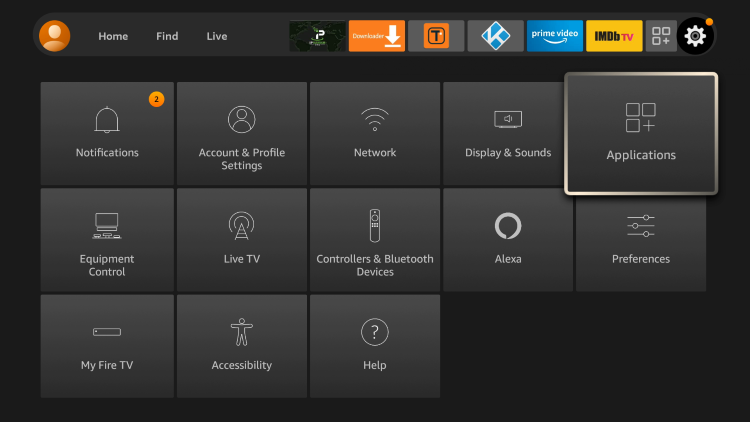







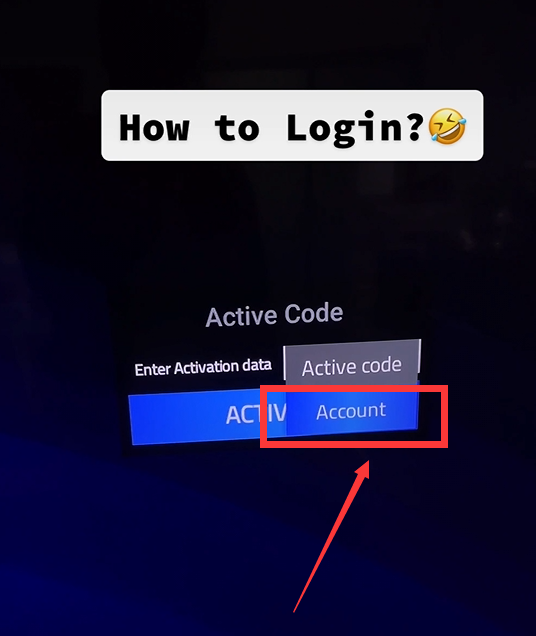





 Inquiry to get free test:
Inquiry to get free test:  IPTV Download:
IPTV Download:  IPTV Renew and Subscription:
IPTV Renew and Subscription: