Have you ever had this situation: When you haven't used an APP for a long time, you suddenly found that it disappeared!
As Amazon rolls out the new Fire TV interface on its popular streaming device, many users are noticing missing or broken app icons for some of their favorite apps.
This only happens with some 3rd party apps sideloaded onto the device from outside the Amazon Appstore.
Let's show you how to fix missing app icons on Amazon firestick in the easiest way, without downloading any other apps! Very convenient and fast.
1. First hover over the Settings icon and select Applications.
3. Locate and click the application that is giving you the missing icon issue. For this instance, we are using Peacock TV.
Manually launching these apps in settings will resolve the issue of missing icons on Firestick/Fire TV.
If you still have a problem please contact me.
This is the Xtrix TV, the best IPTV provider!
Website: https://xtrixtv.net/
Get Streaming News: https://xtrixtv.net/news/
We offer 72 hours FREE IPTV Trial, if you need IPTV free trial please contact us:
We offer 72 hours FREE IPTV Trial, if you need IPTV free trial please contact us:
Inquiry to get free test: sales@xtrixtv.net
WhatsApp me: https://wa.me/8617688768267
IPTV Renew and Subscription: https://xtrixtv.net/product-category/subscription/
We provide professional IPTV package.
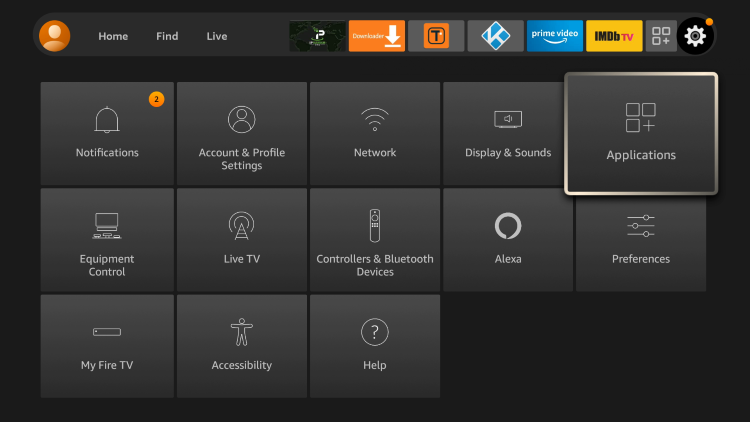




没有评论:
发表评论